Layer 7 DoS attacks and Full Page Caching
In previous blog posts we've covered the benefits that full page caching has on page load performance. We also say that caching pages has the added benefit of lowering origin server utilisation so you can handle more customers. A lesser known, but powerful side benefit is that it also provides protection against Layer 7 denial of service (DOS) attacks.
What is a Denial of Service attack?
The goal of a DoS attack is to make a network resource, such as a website or a networked service, unavailable to users by overwhelming it with excessive traffic or requests. DoS attacks can be launched from a single source or from multiple sources (known as a distributed denial of service, or DDoS attack).
Typically, an attacker will flood the web server with HTTP or API requests in the hope of overwhelming the server. An attacker might also launch a 'slow attack', especially if they find a weak point in the application that will consume a lot of server resources for a single request. An example of that might be to repeatedly use a site search function. By slowing down the rate at which the requests are sent, the attacker is able to bypass common rate-limiting and traffic-shaping mechanisms that are designed to block high-volume traffic spikes.
DoS attacks might sometimes be inadvertent. Quite often a CMS, like Magento or Wordpress, on an underpowered server can be overwhelmed, or slowed to a crawl by so called 'grey' bots. Examples include Semrush, Ahrefs, dotbot, MJ12Bot to name a few. These spiders can aggressively crawl a site bringing it to its knees. Even Bing or Google can negatively impact a site.
What is Layer 7?
In networking parlance, Layer 7 refers to the actual application running on a webserver. It is part of the OSI (Open Systems Interconnection) model used to describe the various functions in transmitting data over a network. The model is as follows:
- Layer 1 -> Physical Layer, responsible for transmitting raw bits of data, eg wire or wireless link
- Layer 2 -> Data Link, responsible for transmitting data frames between network devices and detecting transmission errors.
- Layer 3 -> Network Layer, responsible for routing data packets between networks and determining the best path for transmission.
- Layer 4 -> Transport Layer,responsible for end-to-end communication between applications, providing reliable data transmission and flow control .
- Layer 5 -> Session Layer, responsible for establishing, maintaining, and terminating communication sessions between applications.
- Layer 6 -> Presentation Layer, Responsible for formatting data to be presented to the application layer and for converting data from the application layer into a standardized format for transmission.
- Layer 7 -> Application Layer, Responsible for providing services to the user, such as file transfer, email, and web access.
How Full Page Caching helps
Full page caching helps by reducing the number of dynamic requests to the server. Caching the entire page allows the server to serve pre-generated content to visitors, rather than generating it dynamically each time a page is requested. This reduces the server's processing load, helping prevent excessive requests from overloading the server and causing it to become unavailable.
A real world example
As part of a series of Peakhour recommendations to 'harden' its website against layer 7 attacks, a Peakhour client (a government site) applied a limited full page caching with a time to live of 10 minutes. This means that Peakhour will serve a page from its Edge cache for 10 minutes before hitting the origin again for a new version.
Not long after implementation it was put to the test, a DDoS originating from hundreds of IPs across multiple countries hammered a set of 5 pages. The attack was spread over several days with bursts of activity lasting about 15 minutes. With the first hit the page was cached and every subsequent hit was served from our high performance Edge cache. No slowdown was observed and the attackers gave up.
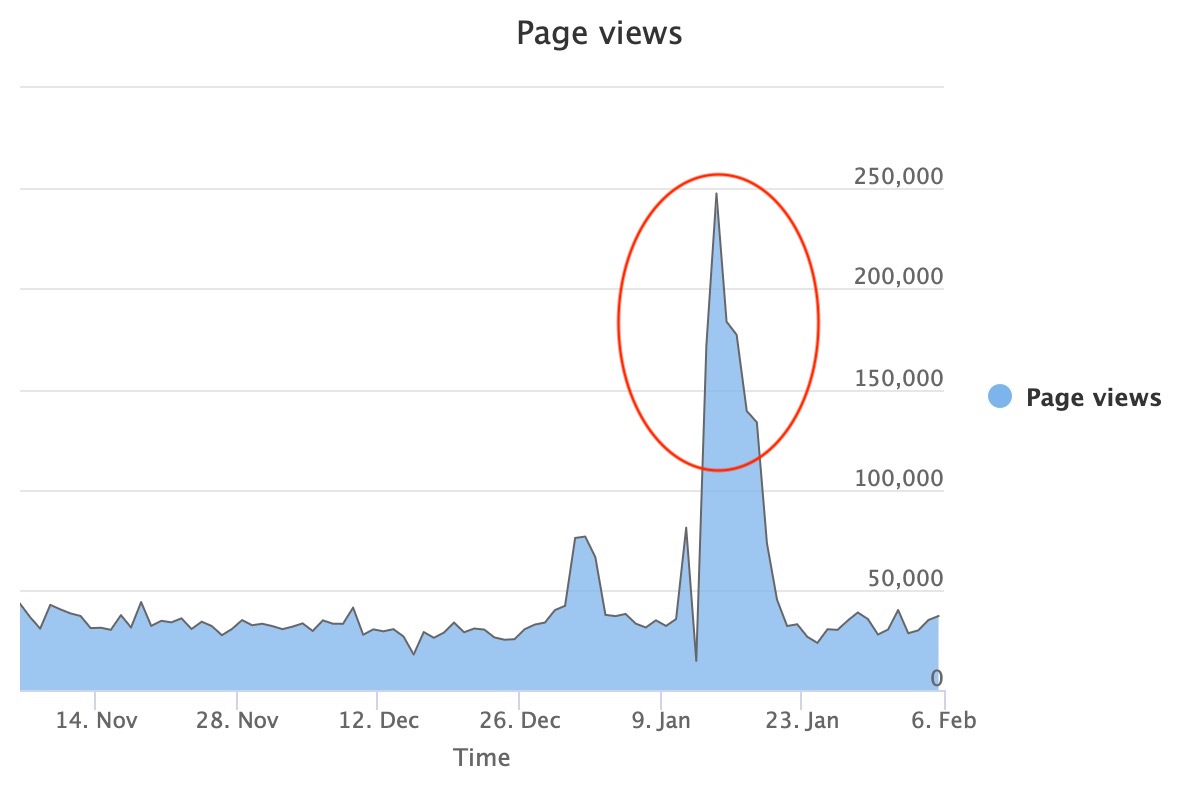 Real attack on a Peakhour Client, the spikes were formed in 15 minute bursts.
Real attack on a Peakhour Client, the spikes were formed in 15 minute bursts.
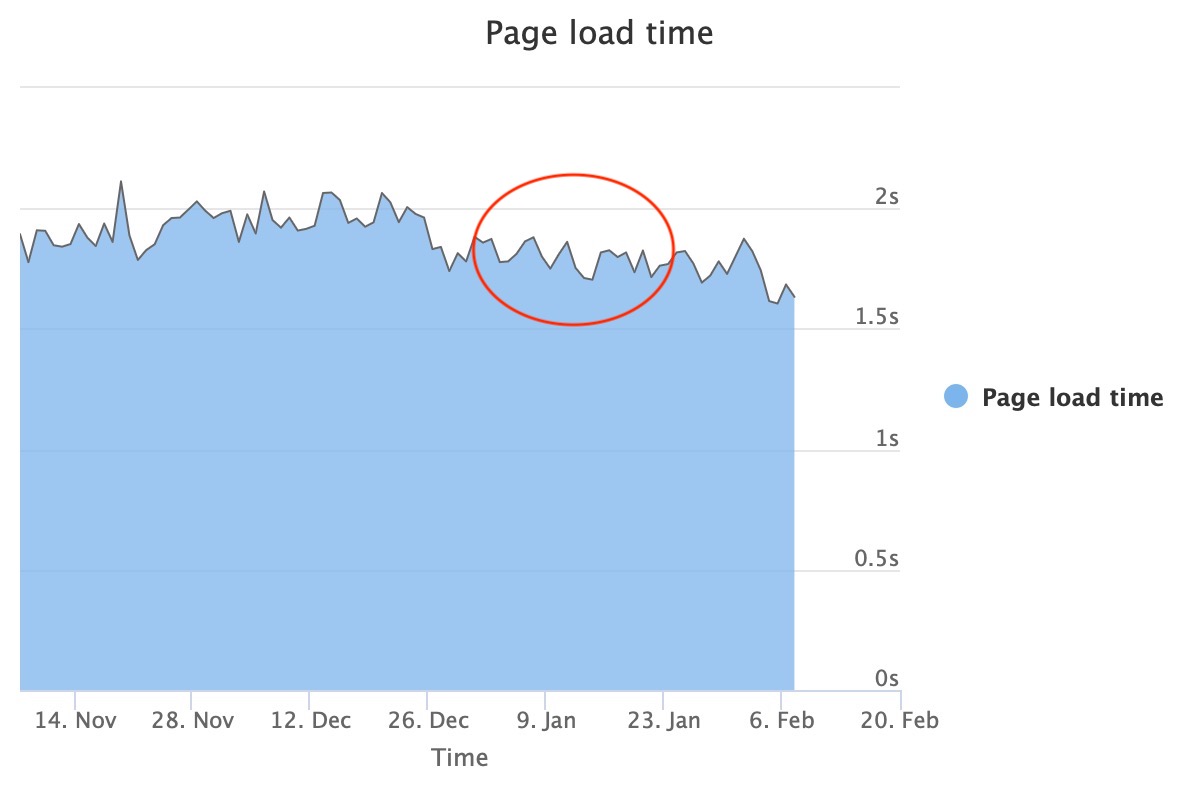 Real Page Load Times measured in the client browser
Real Page Load Times measured in the client browser
But my site is dynamic...
Many websites have a small dynamic component to pages. For ecommerce sites this might be the mini cart in the top right showing the number of items in the cart, or it might be some personalisation for a user. Quite often these dynamic parts of the page can be rendered in the browser using Ajax, or local storage, rather than rendered on the server. By moving the dynamic components to the browser the full page becomes cacheable. Another alternative is to use Edge Server I ncludes (ESI) which enables the majority of the page to be cached in the CDN, then the dynamic parts are fetched separately before serving the full page to the user.
Peakhour has the expertise to help move dynamic page components from the server to the browser and cache more at the edge, and we have a range of CMS plugins that do just that! Contact Us if you want some help.
Conclusion
Layer 7 DoS attacks are becoming more popular than traditional DoS attacks of late, as they typically require far fewer resources from the attacker. Reducing dynamic requests to the origin using Full Page Caching is a powerful, but underappreciated weapon in mitigating them. If you're concerned about your website security, resilience, and performance then Peakhour helps you cache more, so you can Protect, Accelerate, and Scale your website.
