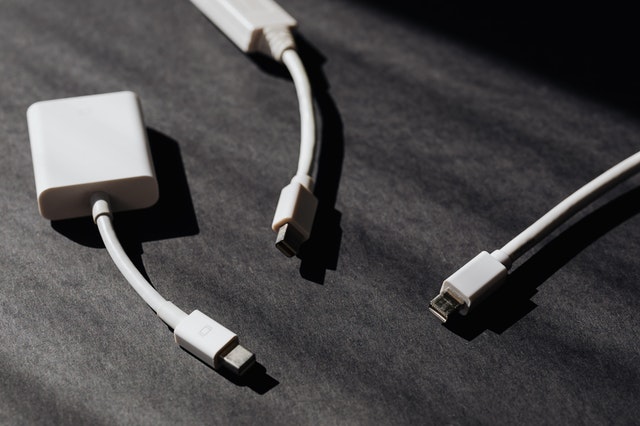This article was written in the style of Mr T by ChatGPT-4
Hey, sucka! I got some excitin' news for ya! We just updated our Peakhour WordPress plugin, and it's got this nifty automatic cache tag generation feature to make your site run smooth and fast. Our team's been bustin' their chops to make sure it works with the latest version of WordPress and PHP, and I gotta tell ya, this update's gonna make your site more powerful and flexible than ever before!
What are Cache Tags, Fool?
Cache tags, ya see, are like these awesome labels that CDNs like Peakhour use to help you manage your cache without messin' up your site. They let you update specific parts of your site without clearin' the whole dang cache, which means your visitors always get the freshest content, and your site stays runnin' fast.
Now, let's break it down with an example
Suppose you got a website sellin' some sweet gear, and it's got a home page, product pages, and blog articles. In the old days, if you needed to update just one product page or blog article, you'd have to clear the entire cache, like some kinda chump! But with cache tags, you can be smarter, fool! You just give each part of your site its own tag, like "homepage," "product," and "blog." So, when you update somethin', you only need to clear the cache for that specific tag. That means less wasted time and a faster site for your visitors!
Automatic Cache Tags in the Peakhour WordPress Plugin
Here's where it gets really cool: our updated Peakhour WordPress plugin generates cache tags automatically for your site's content. That means when you update somethin' in the WordPress admin, the plugin does the heavy liftin' and sends the right purge requests to Peakhour. Your site stays fresh and fast, and you don't even have to break a sweat!
How to Get Rollin' with Automatic Cache Tags, Sucka
- Update to the latest version of the Peakhour WordPress plugin.
- Follow the instructions to configure cache tags in the Peakhour admin.
- Flush your cache.
That's it, fool! The plugin will handle everything else, generatin' cache tags and sendin' purge requests to Peakhour whenever you update content in the WordPress admin.
Final Thoughts
I pity the fool who doesn't use automatic cache tags in the Peakhour WordPress plugin! It's gonna boost your site's performance, make it more flexible, and save you a whole lotta trouble. So go ahead, try the updated plugin, and let us know how it works for you. We're always lookin' for ways to make our products even better, and we wanna hear from you!